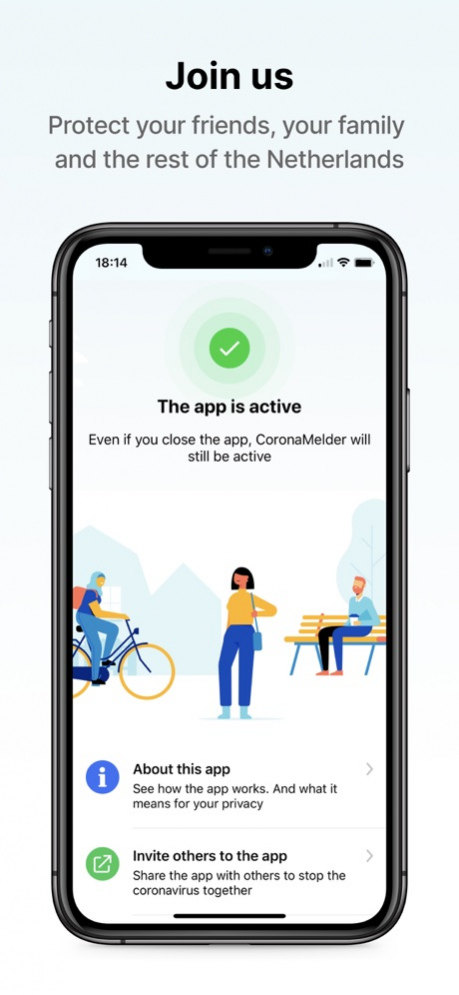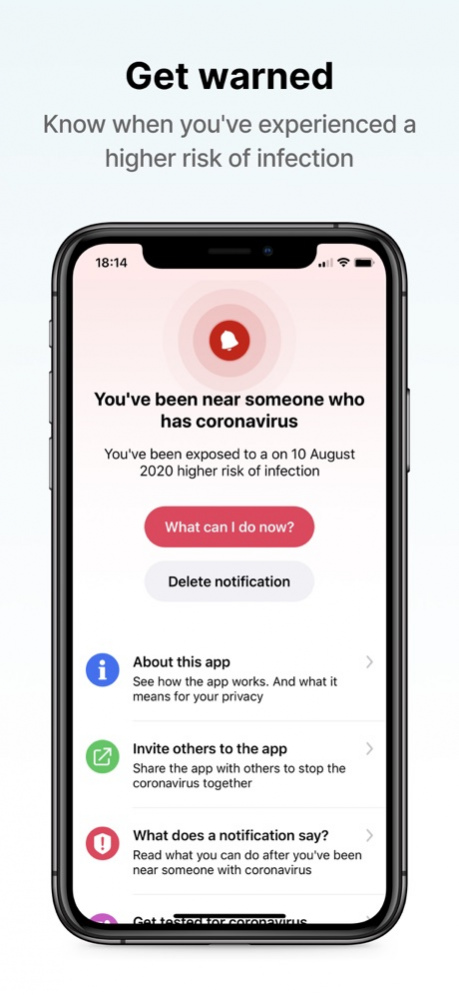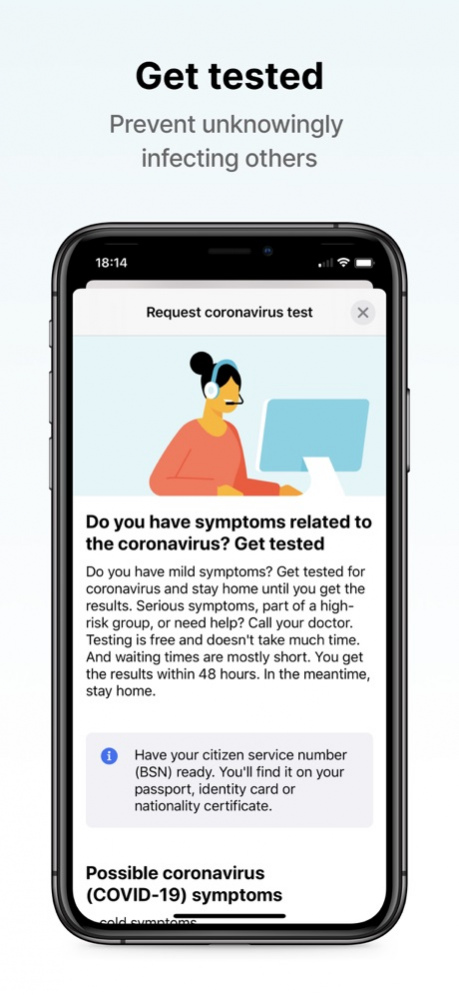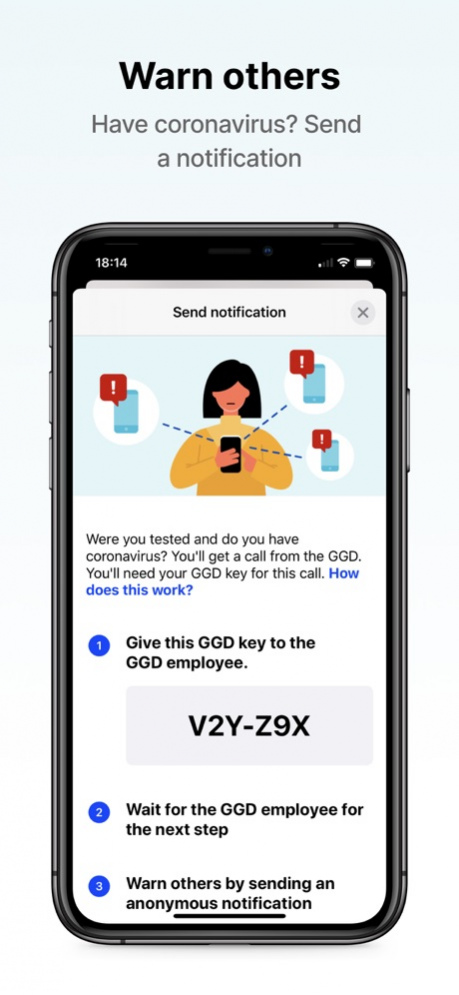CoronaMelder 2.5.10
Continue to app
Free Version
Publisher Description
Many coronavirus restrictions have been lifted. As a result, the CoronaMelder-app has lost much of its usefulness. The app is therefore no longer active, although it can still be downloaded. This means that the app does not track encounters with other people. You will also not receive a notification after you have been near someone with corona.
Should a new variant of the coronavirus emerge in the future and make an alert system necessary, CoronaMelder may be reactivated.
CoronaMelder is the official Dutch coronavirus notification app, developed under supervision by the Ministry of Health, Welfare and Sport. The app digitally helps the Municipal Public Health Service’s (GGD) with their source and contact research.
The app warns you after you’ve been near someone who has coronavirus. That way, you can protect yourself and the people around you. And we can keep the number of infections in The Netherlands as low as possible. Using this app is voluntary. No one is allowed to check whether you’ve got the app on your phone. But the more people use the app, the better it works.
During the development of this app, we took accessibility into account. See our accessibility statement for more information.
How does the app work?
#You only give access to your Bluetooth data
CoronaMelder uses Bluetooth to see when you’re near other people who have the app. The app doesn’t use any personal or location data. So the app doesn’t know who you are, where you’ve been or who you’ve encountered.
#You get a notification after you’ve experienced a higher risk of infection
The app sends you a notification when you've been near someone for at least 15 minutes who later turns out to have corona. That person must be using the app as well.
#You can warn others if you turn out to be infected yourself
Were you tested by the GGD and found to have coronavirus? Then, together with the GGD, you can use the app to send a notification to people who were near you during the period you were contagious. This notification only tells them when they were near an infected person. Not that you were this infected person, or when they were near you.
How does the app handle your data?
• You don’t have to enter personal data like your name or email address.
• When you encounter another person, your phones use Bluetooth to exchange random codes. This is how the app calculates the duration of the encounter, and your distance from the other person. The codes don’t include any information about who you are and where you’ve been.
• The codes you exchange through Bluetooth are only saved on your phone and automatically deleted after 14 days.
• App users cannot be traced by the app's developers, the government or other app users.
Jul 7, 2022 Version 2.5.10
This version of CoronaMelder contains copy changes and improves the stability of the app.
About CoronaMelder
CoronaMelder is a free app for iOS published in the Health & Nutrition list of apps, part of Home & Hobby.
The company that develops CoronaMelder is Rijksoverheid. The latest version released by its developer is 2.5.10.
To install CoronaMelder on your iOS device, just click the green Continue To App button above to start the installation process. The app is listed on our website since 2022-07-07 and was downloaded 1 times. We have already checked if the download link is safe, however for your own protection we recommend that you scan the downloaded app with your antivirus. Your antivirus may detect the CoronaMelder as malware if the download link is broken.
How to install CoronaMelder on your iOS device:
- Click on the Continue To App button on our website. This will redirect you to the App Store.
- Once the CoronaMelder is shown in the iTunes listing of your iOS device, you can start its download and installation. Tap on the GET button to the right of the app to start downloading it.
- If you are not logged-in the iOS appstore app, you'll be prompted for your your Apple ID and/or password.
- After CoronaMelder is downloaded, you'll see an INSTALL button to the right. Tap on it to start the actual installation of the iOS app.
- Once installation is finished you can tap on the OPEN button to start it. Its icon will also be added to your device home screen.